Next-Generation AI Video Creation Platform
Text to Video
Transform text descriptions into engaging video content with just a few clicks.
Scene Generation
Create complex scenes and environments with detailed AI-generated visuals.
Audio Integration
Seamlessly match visuals with audio for an immersive content experience.
Custom Styling
Fine-tune every aspect of your videos with advanced customization options.
Example Showcase
Graceful Dance
The girl dances gracefully, with clear movements, full of charm.

City Timelapse
Neon-drenched skylines throb with bass drops as midnight engines scream into DJ-spun vortexes—a cyberpunk symphony of adrenaline and ecstasy.
Energetic Movement
The man dances energetically, leaping mid-air with fluid arm swings and quick footwork.
FramePack Tutorial
Complete guide from installation to high-quality AI video generation
Installation Guide
- Download One-Click Installer (CUDA 12.6 + PyTorch 2.6)
- Extract the downloaded file
- Run update.bat to get the latest version
- Run run.bat to start the application
Note: On first run, model files (30GB+) will be automatically downloaded from HuggingFace
Recommended to use a separate Python 3.10 environment:
pip install torch torchvision torchaudio --index-url https://download.pytorch.org/whl/cu126
pip install -r requirements.txt
# Launch GUI
python demo_gradio.pySupports --share, --port, --server parameters.
FramePack recommends using Python 3.10. If you have homebrew installed, you can install Python 3.10 using brew.
brew install python@3.10To install dependencies.
pip3.10 install --pre torch torchvision torchaudio --extra-index-url https://download.pytorch.org/whl/nightly/cpu
pip3.10 install -r requirements.txtStarting FramePack on macOS
To start the GUI, run and follow the instructions in the terminal to load the webpage:
python3.10 demo_gradio.pyUPDATE: F1 Support Merged In
Pull the latest changes from my branch in GitHub
git pullTo start the F1 version of FramePack, run and follow the instructions in the terminal to load the webpage:
python3.10 demo_gradio_f1.pyGUI Usage Guide
FramePack's interface is simple and intuitive:
- Left Panel: Upload images and enter prompts
- Right Panel: Preview generated videos and latent space
As a next-frame prediction model, videos are generated gradually and get longer. Progress bars show the status of each section, and the next section's latent space preview is also displayed.
Initial generation may be slower due to device warm-up. Subsequent generations will gradually speed up.
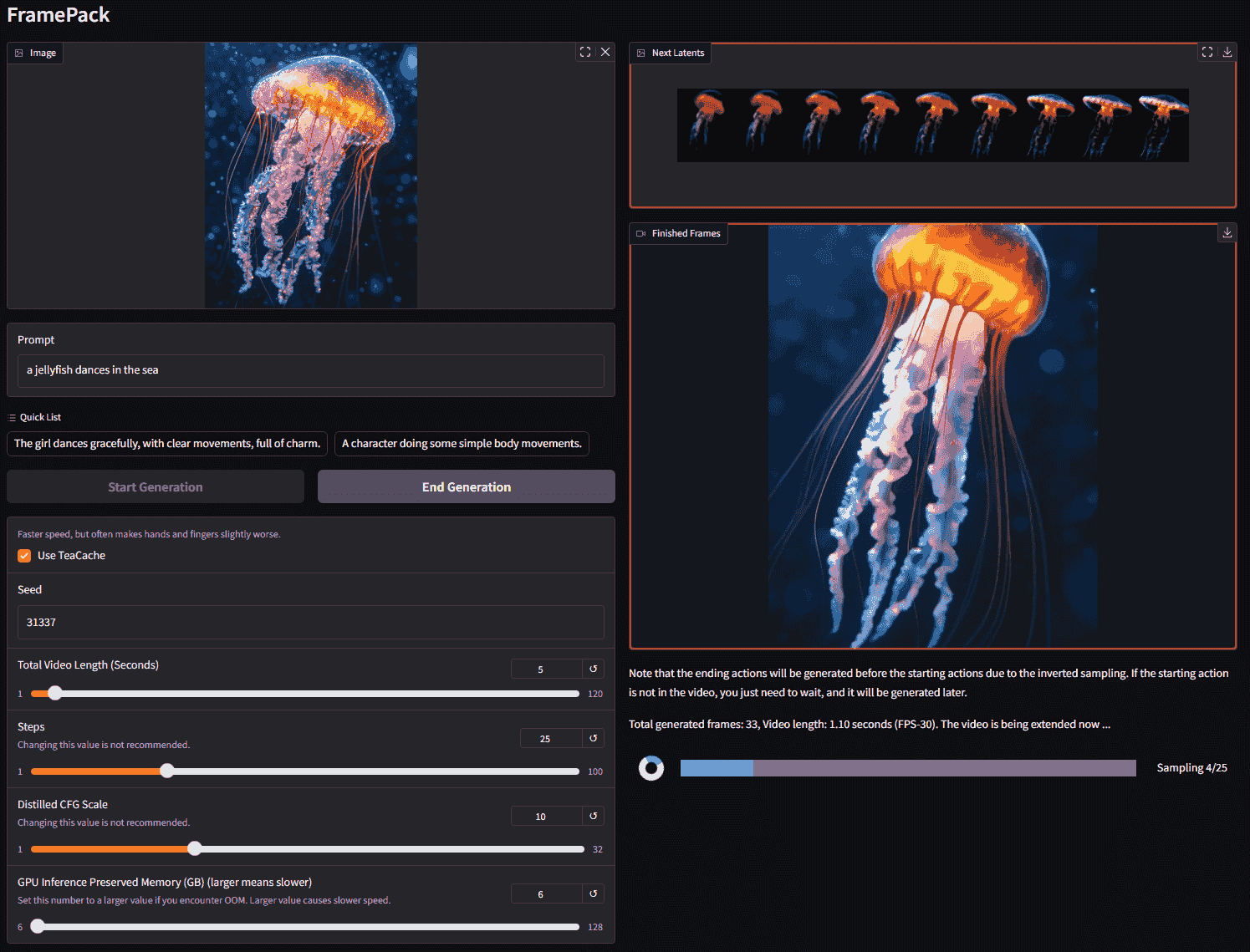
Prompt Writing Guide
[Subject] [Action Description] [Action Details], [Environment/Background Description]
Prompt Tips
- Keep it simple: Shorter prompts are more effective
- Action first: Prioritize major actions (dance, jump, run) over minor ones
- Structured description: Describe subject, action, and environment in order
- Avoid complexity: Overly complex descriptions may lead to confused results
Parameter Optimization
| Parameter | Recommended Value | Description |
|---|---|---|
| Sampling Steps | 25-50 | Higher steps improve quality but reduce speed |
| TeaCache | Enable during development | 30% speedup but may slightly affect quality |
| Seed | Random or fixed | Fixed seed enables result reproducibility |
| CFG Scale | 7-9 | Controls prompt influence |
| Video Length | 5-60 seconds | Shorter videos maintain better consistency |
Important Note About TeaCache
TeaCache provides about 30% speedup but may affect generation quality. Recommendations:
- Use TeaCache for creative exploration and quick iterations
- Disable TeaCache for final high-quality renders
This recommendation also applies to other optimization methods like sage-attention and bnb quantization.
Technical Principles
FramePack's core innovation lies in its "frame packing" technology, which uses a special neural network structure to compress the context information of generated frames into a fixed length.
Core Advantages
- Constant workload: Frame generation complexity remains constant regardless of video length
- Efficient memory: Only 6GB VRAM needed for up to 1-minute video generation
- Process many frames: Can handle videos with many frames even on laptop-class GPUs
- 13B large model: Uses a 13B parameter large model for precise rendering
"Video diffusion that feels as easy as image diffusion"
Citation Information
@article{zhang2025framepack,
title={Packing Input Frame Contexts in Next-Frame Prediction Models for Video Generation},
author={Lvmin Zhang and Maneesh Agrawala},
journal={Arxiv},
year={2025}
}Create Professional AI Videos
Generate professional-quality video content from simple text descriptions. No technical skills required, ready in minutes.
